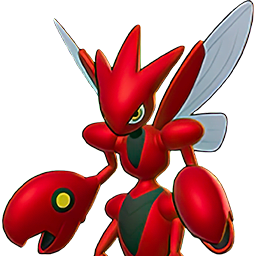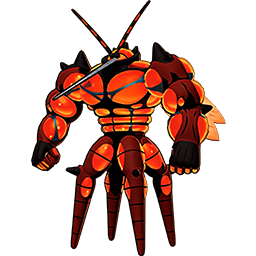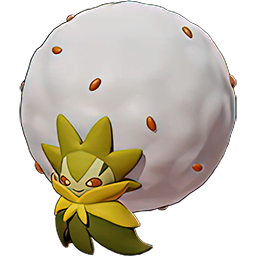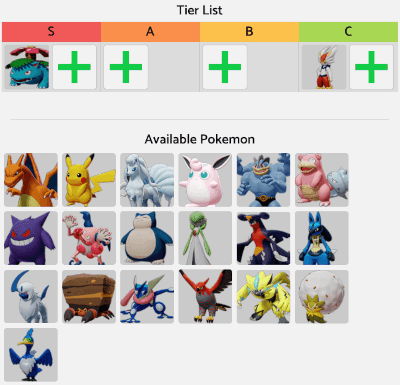Pokemon Unite Tier List Maker
To use our Pokemon Unite Tier List Maker, simply drag and drop a Pokemon into the section you'd like it in. If you'd like to remove a Pokemon from the tier list, simply drag it out of the tier list area or just tap on it. In case you don't want to do drag and drop, you can press on the '+' button on each tier to pull up the current list of Pokemon. You can swap the position that Pokemon are in by dragging a Pokemon on top of another Pokemon.
Tier List Name
Tier List
Available Pokemon