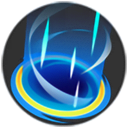Poopa! Hoopa - energyy
It’s a Hoopa on half HP, get… OH F-
Build Path
Hyperspace Hole
Teleport. (+) Increase movement speed.
Rings UnboundUNITE
Transform. Create a teleport ring. Cannot score.
Score Shield
Receive a shield while charging up to score a goal. While shielded, incoming attacks will not stop you from charging up.
Stat Boosts
Shield (Upon Unite)
Guide
Hoopa, even with the nerfs, is still argued as the best Pokémon in this game. Hyperspace Hole is the obvious choice in queue due to the versatility of it. From rotating lanes to take out Drednaw to teleporting friends back to base, this move is easily the best in the game. Shadow ball allows your teammates to deal massive damage, if they are special attackers. Also, it’s so useful for sniping, as I’ve never missed a Drednaw snipe with Hoopa. On to items, Wise Glasses is a really useful item to snipe kills and utilize Hoopa’s insane unite move. Buddy barrier adds to Hoopa’s HP and gives allies shields as well. Finally, Score Shield (which I believe is the best item) allows Hoopa to sneak in goals and gives him even more HP, making him able to support his teammates even further. Finally, Slow Smoke is a really good item for Hoopa. Slowing down enemies allows for better and more escapes via Hyperspace Hole.
Works Well With

Slowing down enemies allows Ninetales, Hoopa, and the rest of their teammates to escape tricky situations by using Hyperspace Hole. Similar to Slow Smoke, Ninetales is a really good pair with Hoopa.
Pokemon Unite .GG thanks user energyy for sharing this guide on how to play Hoopa. Be sure to support your favorite creators by upvoting their builds, videos, and anything else they share you find useful. You can also check this user's page for more build guides.
There are indeed many ways to play Hoopa in Pokemon Unite, and you can find more builds here, as well as detailed information about Hoopa's moves and the items you can assign to it.
Perhaps you have a better build in mind? Try creating your own!
For more information on build guides, check out our detailed FAQ page to answer any more questions you may have.